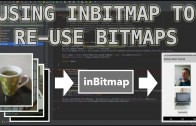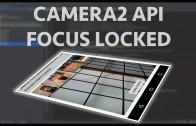Making android video app full screen
The making android video app full screen tutorial describes how to use Kitkat’s immersive full-screen mode to create a full screen app.
The android video app full screens tutorial comes recommended for android beginners and people new to android.
Get Code
The code relating to this tutorial can be found here
https://github.com/mobapptuts/android_camera2_api_video_app.git Tag camera2-video-full-screen
or you can run this command
git clone https://github.com/mobapptuts/android_camera2_api_video_app.git –branch camera2-video-full-screen
Steps
camera2-video-full-screen
This immersive full-screen support is only provided in Android 4.4 (API Level 19) and above. For this application we will be implementing sticky full screen immersion which will temporary show the system bars before returning back to full screen.
To implement sticky immersion you need to override this method onWindowFocusChanged().
@Override
public void onWindowFocusChanged(boolean hasFocus) {
super.onWindowFocusChanged(hasFocus);
View decorView = getWindow().getDecorView();
if (hasFocus) {
decorView.setSystemUiVisibility(
View.SYSTEM_UI_FLAG_LAYOUT_STABLE
| View.SYSTEM_UI_FLAG_LAYOUT_HIDE_NAVIGATION
| View.SYSTEM_UI_FLAG_LAYOUT_FULLSCREEN
| View.SYSTEM_UI_FLAG_HIDE_NAVIGATION
| View.SYSTEM_UI_FLAG_FULLSCREEN
| View.SYSTEM_UI_FLAG_IMMERSIVE_STICKY);}
}
Making android video app full screen tutorial recap
In this android tutorial you will have learned how to implement Android KitKat full-screen sticky immersion mode to convert your app to full screen.